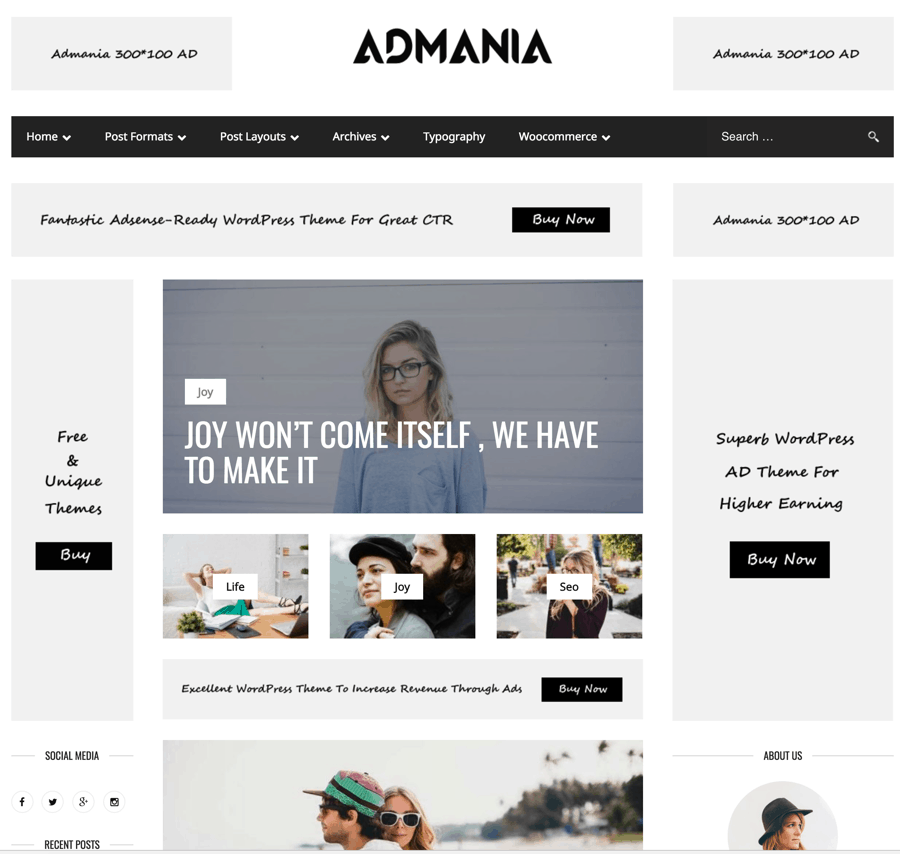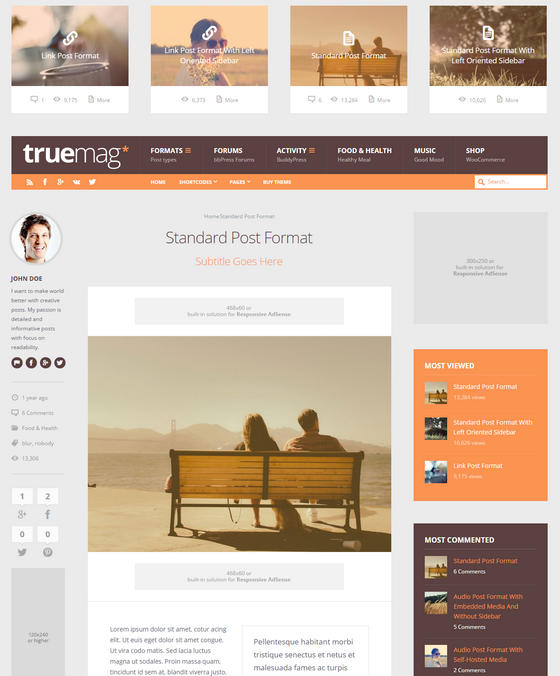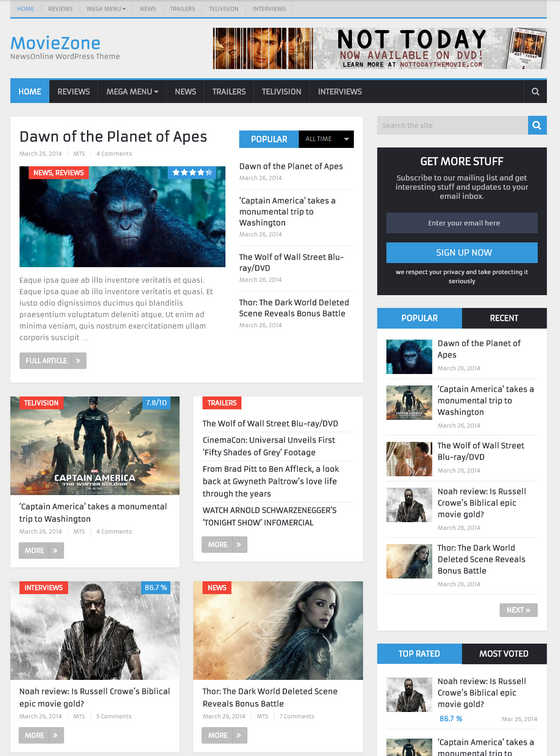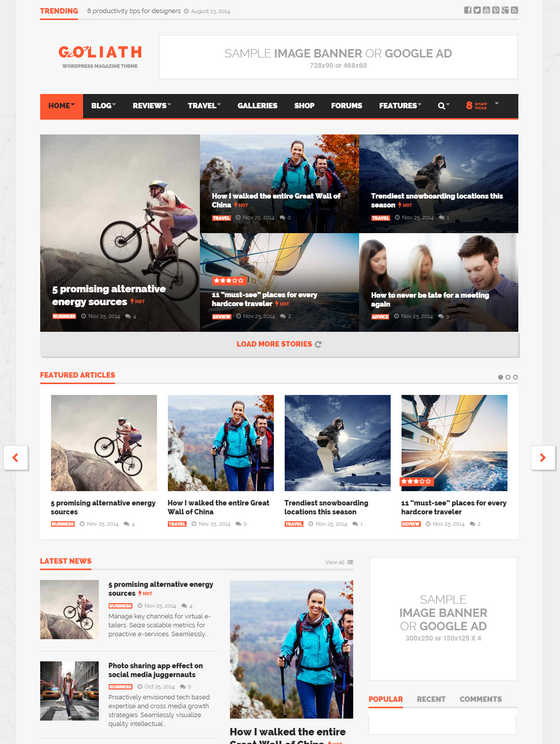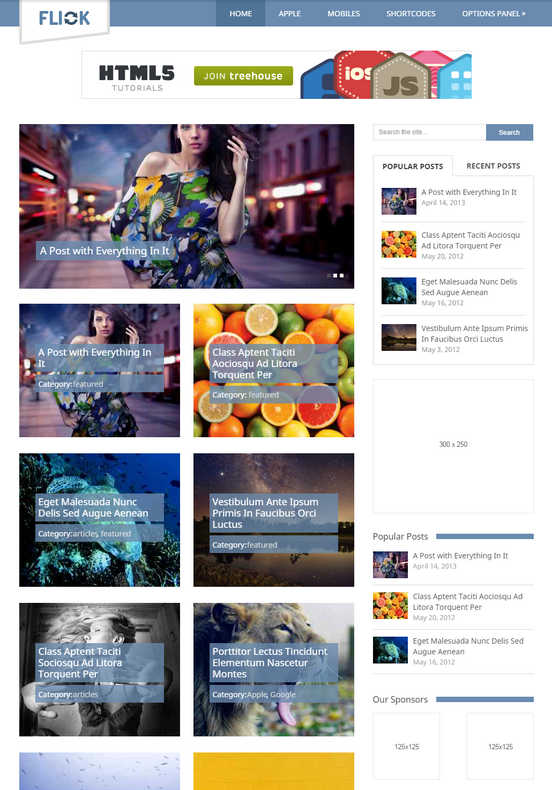Google Adsense is a name of excellent fame holder, you can hear about once you turn on his internet connection. I and you can’t count Google’s services neither pay thank but you just merry making by them. It not only its services free but also valuable for the user. Google deals about all aspects of internet user life considerately there is no corner of his life where its services are not working. So, you can find the highlighted name Google on internet which now became the Hero of internet.
When you going to take part in any game, for this some rules and regulation are imposed on you and you’ve to pursue them at any cost otherwise it is near you fell outside point. By the same way, the same example is of Google Adsense which has some solid terms for the user and he must have follow them before getting for an approved account and afterward also to maintain it stable.
Now, I think you have a question, what are
Google Adsense rules and regulation………..?
But, on this time you should wait for some while. It is much better if we talk about Google Adsense platform before, so that newbie may also know what for these terms are.
In the current discussion we’ll call these terms of Google, Adsense Ads Violations. Such as, which are common Adsense Ads Violations mostly user commit and make disable his account.
What is Google Adsense?
So, Adsense is service by Google, the way to make money through his advertisers’ ads for the publishers to displaying ads on their sites. Google launched this platform before many years ago through this platform both of advertiser and publisher show their interest as well Google itself. Adsense program runs on the base of three collaborators Google itself, Advertise and Publisher.
Google (Google handles both of Advertiser and Publisher)
Advertiser (Who make publicity of his product by Publisher)
Publisher (Who promote advertiser’s product on his site and earn revenue in return of)
Google receives ads from advertiser and give to publisher to displaying on his site. When any user clicks on this ad (displayed on publisher site), Google shares 68% of revenue out of total with publisher. So, this process runs through three parties and these all take their own benefit from the system.
Are you really want to make constant money via Adsense?
If you want your Adsense earning should constant and increase, you must take care of its rules and regulation. You should know how much struggle you made to get Adsense account. You spent time, money and other vital essentials on your site and wait for till specific time and then you got approved an account. Can you think your account sudden snatched from you and you stunned. You not bear like these havoc words. If you won an account on Adsense then why are you close his eyes from Adsense violation? You know when Google gave you Adsense account many thing are settled between you and platform. In them the important bet is you remain away from Adsense violation.
Really you want to continue his earning on Google with the ambition your earning increase gradually. You must be take care of Adsense violation policy and run through them. Google not want you not increase your Google Adsense earnings but with fair means so that neither your effort nor advertiser investment go spoil. So, let’s make remember our promise with Adsense and take care of own time and Google advertiser expenses. You should know this bet is only possible when you follow the Adsense policy.
Adsense Ads Violations:
Click Cheat is a wrong banned technique by
Adsense Warning Policy. The more your user clicks on Google ads the more you earn extra money. Your earnings ratio is clicking on Google ads. When a click is made by visitor, some amount will be sent to your account.
Unfortunately, some smart guys use banned ways to get maximum clicks and make quick money on Google ads and finally failed to get have Adsense account till long time. Actually, need is this, how can you keep lasting your account or what kind of Click Cheating you need to avoid them which are done by several guys by different tricky ways.
Hence, in this post I’ll make oration on Adsense Ads Violations which are awkward and there is Adsense warning summons by Google Guidelines for them. Furthermore, it is not only most of smart guys make massive click by several illegal means but also they deceive Google through other means as well which cause to happen their Google Adsense earnings increase. To getting understanding of some Adsense Ads Violations ahead are some example related to them which are openly banned by Google.
The important and praise worthy intelligence is you stable your account and remain away from Adsense Ads Violations which Google Adsense outlaw to use. Unfortunately, a big class of Adsense owner make blocked his account by doing Google Adsense Policy Violation. I think most of them may be newbie those yet not know about Google Adsense violation and busy to earn extra money from Google Adsense. So, here is a list of familiar Adsense Ads Violations which are done by smart guys and they finally make blocked their Adsense account.
1: Newbie in Google Adsense:
A man luckily got Google Adsense account but never read its policy and clicks on Google ads itself. He knows only, Google gives an amount when someone clicks on its ads whether he is me or other. He clicking on ads constantly to make quick money but when saw his Google account, received an Email like
“Your account has been blocked due to ignoring our Policies terms” he stunned now. I think it was the result of his ignorance from reading Adsense ads warning and now his Adsense account has been disabled.
Definitely, now you are in rainy days but you are own responsible whatever you did. The same thing you will get whatever will bow.
If you are yet new joined Adsense, be aware you have not permit to self click on its ads but only organic click is accepted. Google as well want you extend his earning but remaining in limit. Use organic ways to increase Google Adsense earnings. It’s your right and no one stop you to do this.
2: Using Adsense on Prohibited Content:
Google is name of authentic clear platform thus it’s all networks are performance well according to the interests of internet user. Then why many of peoples are still deceiving to it? I think they consider in this habit, their benefit is. So, listen not till long but just for limited.
Google prevents his user to use Adsense ads on unwanted content so that it should be shunned from any carp and evil as well run out over the world.
It is one of the biggest Adsense ads violations the use of unwanted content with Adsense. I expect you think which kind of content Google have complaint to use? The answer of this thought is not far just move your eye ahead where a list is of Google Adsense ads violations about content you must avoid to use on your site.
- Adult Content
- Copyrighted Material
- Content that advocates against an individual, group, or organization
- Drug, Alcohol, and Tobacco related content
- Sales of promotion of prescription drugs
- Weapon-related content
- Gambling type content
- Hacking and Cracking content
- Counterfeit Goods
3: Click Cheat by Proxy:
To make quick money the Adsense user uses Proxy cheat to make several clicks on Google ads. Proxy is software that connects to internet with different IPs. When Cheater connects Proxy with various countries and IPs, it clicks on Google ads. User realizes that he is ignored by Google and clicks are made with different countries and IPs but definitely he is deceiving only to himself not to Google. He should remember, Google is a big player than him and Google knows his original IP and country through wonderful algorithms.
Golden Words: Google demands only real clicks and expression by publishers’ visitor and he has fantastic tools by using them he traces easily any of cheat. Thus, you can never deceive to Google through your naughty attitude. Therefore, it will be better you work faithfully and don’t use such these cheating applications otherwise you may get wreck.
4: Multi PC Cheat:
Everybody not remain alone in his society, he has many buddies and connecting each other via emailing, visiting, meeting and Social Media etc. Similarly, you can take the help of your buddies to get advantages of anything. Perhaps, it should wrong and considered it is illegal. If talk to Adsense Ads when someone got Adsense account and order to his friends to clicking on Google ads and constantly his friends clicking on these ads. To do this Google account holder consider himself clever than Google, he consider I’m sit hide and this mischief is ignored by Google and I keep on deceiving to Google. But, absolutely it is his misunderstanding and blunder. Google is equipped with fury type algorithms and tools and he detects your tricky job just is tiny one.
5: Click Exchange:
Once anyone got any assert he want to take advantages of it more and more. I think he imagine, how long this assert is his that it is better to take maximum utility from it. However, if he use as its guidelines, he can maintain it long lasting. But, man is known as greedy, what he should do having this habit.
It may you got Adsense account and same you are greedy with it. You want maximum clicks on Adsense ads to extend his earning. Thus, for this you use many techniques good or better, it is in your hands.
According to comprehension of me, most of Adsense accounts are suspended due to fake click on ads; in them a custom of Click Exchange is common seen. When two Adsense account holder make a treaty between to clicking on each other Adsense ads, it is a Click Exchange.
But, for them I’ve a question against if they response argument, are you completely hide from Google eyes and how long you are success by this evil? Definitely they’ve no words. Eventually, they are deceiving each other and nothing louse up to Adsense program.
6: Use of Clickbot:
Developing interest of getting more and more clicks by newbie ignoring Google Adsense Polices and then ready to use of Clickbot technique.
Clickbot is a way through software getting auto clicks on Adsense ads. This software scanning your websites pages and after a while begins to clicking on Google ads. Clickbot are found in various advanced versions some of changing IP and clicking to make silly to Google. Some of advanced level Clickbot software also visits site and click with changing IP ID.
His Clickbot technique remains success till less time span and soonest it is capture and terminal by Google forever. Now, where his game gone whereas he considers himself the smartest than Google. He should know nothing is hidden from Google’s eyes and he is enough smarter than you. Nevertheless, Google is spending a time on Adsense to controlling these kinds of deceptive techniques. Really, he knows what is happening among his users and also their tricky behavior whether a click is original or deceptive.
7: Paid Click:
Paid click cheat is a method to getting clicks on paid base. Cheater pays some money from his earning to other peoples or a group of guys and says them to clicking on Google ads continually. They click on his ads especially on expensive ads.
But soonest Google trace this attitude too and send him Adsense ultimate email and his account finally blocked due to not act upon Google term. Now, there is no way for him to get back his account because for such this tricky habit there is no forgiveness.
8: Use of Meaningful Words:
As greedy man gets clicks through various lawless ways in them one is the use of meaningful words near Google expensive ads. Actually, this bad technique is open Adsense Ads Violations and Google trace it easily and an email is sent to account holder that his account is captured due to Adsense Ads Violations.
So, using some of meaningful sentence near Google ads as
“Click here for more detail” or
“Please visit my sponsor” etc are meaningful cheated words which are open tricky techniques and Google completely stop you to using such kinds of words near Google ads.
9: Using Ads on Copyright Content:
Google demand his user must has his own original content created by himself. But, most of smart guys ignore it and copy others’ original content from others’ site and use on own site. He should know this practice is known as Adsense Ads Violations to displaying ads on copyrighted content stealing from others.
10: Email Letter Cheat:
This is common example seen among Adsense user to get expensive clicks on Google ads through email IDs. You have site with useful content on it and it is ok you gathered bundles of email IDs of his visitor and once new updates happen there on your site by you, your user get to know about via this emailing. Most of Adsense user takes the help of these emails to get maximum click on Adsense ads.
But how this…………..?
Let’s see
If you’ve abundant of email addresses, you can get maximum clicks to sending email to his users. By this cheated method, cheater send mail to some people and request them to clicking on expensive Google ads. They mostly click on expensive rate Google ads but his the same technique as well captured by Google soon and his account has been banned forever and now he has no chance to recover it again.
The result is very clear for him
Do Good have Good
11: Placing Ads with Content that is Unsupported Language:
Most of Adsense owner still captured and make disabled his account to use ads on unsupported content languages. Currently Google has no option of Adsense for all languages accept some in the list. So, don’t use ads on other languages which Google not allow otherwise Google algorithm is waiting for your adversity.
It was the time when Google Adsense platform support only one the English language. Currently, Google Adsense works on the base of more than one language with several languages you can join it. If you work on an English language site it is not a matter you consider about…………while whether you run a site that is in other language instead of English, you take care of it. So, here is a list of supported language by Google you can take a look at. If your native language is not there in the list, Adsense yet have not any contextual ads displaying on your site.
| Language | Support | Language | Support |
| Arabic | Yes | Japanese | Yes |
| Bulgarian | Yes | Korean | Yes |
| Chinese (simplified) | Yes | Latvian | Yes |
| Chinese (traditional) | Yes | Lithuanian | Yes |
| Croatian | Yes | Malay | Yes |
| Czech | Yes | Norwegian | Yes |
| Danish | Yes | Polish | Yes |
| Dutch | Yes | Portuguese | Yes |
| English | Yes | Romanian | Yes |
| Estonian * | Yes | Russian | Yes |
| Filipino | Yes | Serbian | Yes |
| Finnish | Yes | Slovak | Yes |
| French | Yes | Slovenian * | Yes |
| German | Yes | Spanish | Yes |
| Greek | Yes | Swedish | Yes |
| Hebrew | Yes | Thai | Yes |
| Hindi | Yes | Turkish | Yes |
| Hungarian | Yes | Ukrainian | Yes |
| Indonesian | Yes | Vietnamese | Yes |
| Italian | Yes |
|
|
12: Placing Adsense Ads on 404 Error Pages:
The most of Adsense publisher not care to display ads even in useless spot. As we can take the example of 404 pages, Unsubscribe page and Thank you type pages. These pages serve no major useful purpose. Displaying Adsense ads such these places are banned by Google Policy. Thus, it is one of the major reasons that hundred of Adsense account has been suspended due to have this type of habit.
What You to Do in Case you Self Click on Adsense Ads?
It can be on most of occasion you made accidentally self click on Adsense ads. Even it is just for one or two times there is no big problem may be if you let the Google know it was just accidentally. Although Google want his publisher need to know about publisher account condition whether sometimes it gone to illegal like invalid or accidentally click is happen by the user. Moreover, Google platform is busy to capture such these habits by his user that his team knows whether it is natural or accidentally. If found less than two invalid click by you there is chance Google remove them from your payment made.
Furthermore, let’s hear what own Google say about the topic
As most of you know, our program policies state that publishers are not permitted to click on their own ads for any reason. For this reason, we’ve received many emails from publishers letting us know that they’ve accidentally clicked on their own ads. If you’re one of these publishers, we truly appreciate the efforts you’ve made to monitor your account and keep it in good standing. However, we do understand that an accidental click may occur from time to time, so there’s no need to contact us each instance this occurs.
Because we closely monitor all account activity using engineering systems and thorough human analysis, chances are we’ve already detected your clicks on your ads and discounted them. While these clicks still show in your reports, we filter out their associated earnings so that advertisers aren’t charged. However, please keep in mind that we don’t ignore the clicks completely; if it appears to us that a publisher has been clicking on his own ads to inflate his earnings or an advertiser’s costs, we may disable the account to protect our advertisers’ interests. Continue……..
What to do if Google Adsense Account been disabled?
It is very bad news about your Adsense account has been disabled. But, how is this happens? Really you committed one of the above mention mischief that finally Google have to disable your account. So, now the time is of to do something positive you may have a chance (
Adsense policy violation appeal). Hope you got recover back but there is not 100% that is depending on your mischief.
So, have nice account again
Adsense Policy Violation Appeal:Google Adsense is the platform of truth. He is with you in case you are in any bad situation he deals you fairly. But, you ever thought you as well fair with Google? I think not any more that you are at this situation…………… you must do something bad with Google thus reach at this moment.
Your account is suspended what you to do now?
Now, you’ve a chance to make restore your account. But, it is not sure your account restore it is depending on your account condition.
Unfortunately, your account is suspended; you should make Adsense violation appeal for its recovery to Google. On this time you need to prove yourself before Google as responsible user.
So, follow the link bellow unfortunately your account is suspended to make recover it.
Adsense Policy Violation AppealConsequently, these over all methods are lawless and against Adsense Program Policies and Rules. You should know Google is cleaver than you and you can’t hide from his eyes although you consider yourself as a cheater master.
After reading above narrated
Adsense Ads Violations by cheater, now you should convert yourself into faithful guy. If you want to remain with Google Adsense with salvation, you should adopt real way and keep in mind its Adsense Program Policy. Create truthfulness with Google and leave all banned techniques which may drop you outside the ownership of Google Adsense. Remember, if you will remain true with Google, Google also give you worth of well done and change your life into well-to-do.
Have a Nice Luck